|
Overview
Magic Workstation is not designed for any one particular game system, but
it represented a universal engine and many of popular card games
supported. As such, its suitability for a particular game system is not
guaranteed and limitations may be encountered.
It can support and use any CCG (Collectable Card Game) or TCG (Trading Card
Game). Examples are: Magic: The Gathering, Yu-Gi-Oh! and many more.
Magic Workstation doesn't contain any games data except tutorial game database.
All game specific databases, graphics, dialogs, settings
and scripted routines is a part of the data files provided for a given
game system, and those data files are external to the product itself.
Game Database files for particular game system must be downloaded and
installed separately. Also you may create you own Game
Database for your favorite CCG or realize your ideas about Best CCG
in World.
Features
Magic Workstation consist of three separated tools:
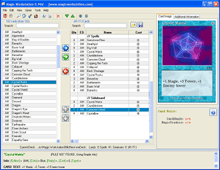
MWSLibrary module is used for organizing, inventorying, and analyzing your card
list and game collections. With this module you can easily find any card using
many in-depth search criteria. You also can filter cards using a complex filtering
function.
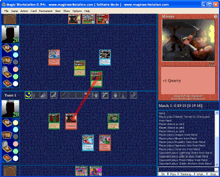
MWSPlay module permits people to play any card game ever made over the
Internet. The application itself does not enforce any card game rules.
As in real life, the players must know the basic rules of the game that they
are going to play. The players connect to a shared virtual desktop where
they can see the actions of all the other connected players.
This virtual desktop is highly interactive players can do pretty much
anything that can be done with a real deck of cards move cards around,
flip them, shuffle them, deal them, etc.
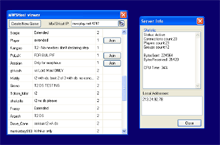
MWSHost is used for when two players cannot connect directly to eachother
(ie. when both are behind firewalls).
A third party (a non-firewalled person) then runs MWShost and both players
call the third party to set up a game.
Magic Workstation has it's own dedicated server for this purpose located at
www.mwsplay.net
|